X-Pro Tour (part 2)
Villages of France

I flew to Europe on Mother’s Day with my wife and 3 1/2 year old daughter. Ten hours on a jumbo jet is not exactly what Barb had in mind for Mother’s Day so the other day I tried to give her a bit of a break and keep an eye on our daughter so she could enjoy our travels to some nearby villages and have a chance to look around and shoot some of her own photos.
This is my first overseas shooting venture where I had to shoot with one eye while keeping my other eye on my 3 1/2 year-old. Not to mention the challenge of holding her hand with my left hand and shooting with my right. This sure made having a zoom lens very handy as changing lenses just wasn’t an option in many cases. I found myself using the 18-55mm lens quite a bit on our alternate “Mother’s Day.” Luckily one handed shooting is feasible with the X-Pro2 though not my preferred method. On subsequent days Barb was kind enough to watch our daughter when I needed to shoot.

Uses for X-Pro2 Processing
(this section for the photographers- if you’re not one, feel free to ignore the next three paragraphs and just enjoy the photos)
I’m finding that using the X-Pro2 is allowing me to re-live some useful aspects of my photographic life from the film age such as shooting transparencies and black and white on a rangefinder…but with a modern system.
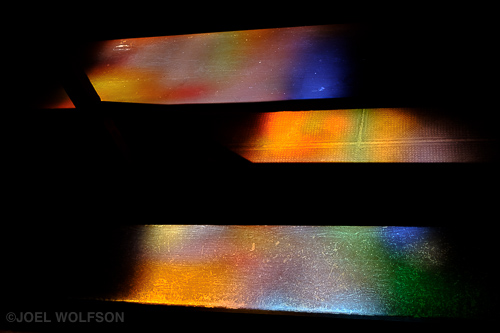
For all the years I’ve been shooting digitally I’ve mostly shot RAW + JPEG but admittedly rarely use the JPEGs except for reference or occasionally if I need something ready to go for emailing or posting online. But as Ansel Adams said “The negative is comparable to the composer’s score and the print to its performance” These days the RAW file is the negative so that’s what I use for printing. Although JPEGs are processed images I still end up tweaking them to communicate what I intend, the best I can, even for posting online. I should point out that I feel that posting photos online is a two edged sword. It allows me to communicate but at the same time I hate the fact that photos posted online are pathetic compared to what I can communicate with large prints.

What does all this have to do with the X-Pro2? Now I’m using in-camera JPEGs to help me visualize. Here’s my method: Much of the time I’ll leave the X-Pro2 set for Acros (black and white) but if I’m in a situation where color is integral to the story I’ll switch to Provia or Velvia. I find this helpful because I tend to get in a particular mode where I’m visualizing in either black and white or color and the film simulations on the camera help with the mental switch.
Until I got this camera I just did all this in my head and although not necessary it sure is nice to have these options. I still end up using RAW files but with the same film profiles built into Lightroom I just make a virtual copy in LR and apply my Acros, Velvia or whatever profile is appropriate. This alone might be reason enough for me to keep using Lightroom in spite of its inability to keep up with modern sensors and file sizes.
More photos, travels and X-Pro thoughts in a few days!
A bientôt,
Joel
Hello Joel,
I am an avid Fuji XPro1 user so I am interested to read about your use of the XPro2. Am I correct in assuming that although you shoot with a B&W setting or a colour setting like Velvia, you can process the raw file into something completely different. In other words you’re not stuck with the taken image as it was taken?
ps my website is about to change as I am going through the redesign now.
Best wishes
Peter
Hello Peter,
Thanks for reading the blog. You are correct that you are not “stuck” with a particular color setting- at least not if you are shooting RAW+JPEG. There are two reasons for this: 1. RAW files aren’t altered by processing parameters, only the JPEGs- so you can process any way you like once you download. 2. The X-Pro2 allows you to do alternate conversions in the camera after you capture the image. Let’s suppose you had it set for Acros (B&W) and then want a Velvia version. You simply bring it up in playback mode and process your Velvia version via the menu system. If you use Lightroom- it also has built-in conversions developed with Fuji and they are pretty much the same as what the camera does which allows you to process your RAW files as Provia, Acros, or whatever. Hope this helps.