Raw Processors for Fujifilm (X-Trans from X-Pro2) Compared
**ON1 just released their newest version of Photo Raw (2017.0.2) February 14, 2017. I did this test prior to the release using a pre-release build they gave me to show folks in advance their improved results over their previous release.**
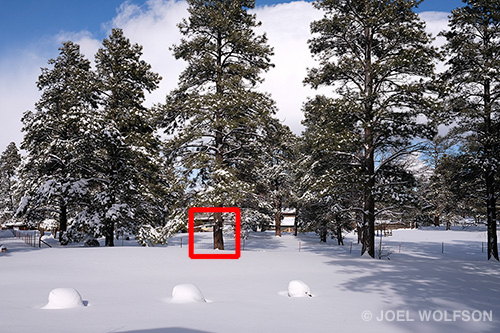
Fujifilm’s innovative sensor which they call X-Trans is capable of incredible quality. However, until recently it hasn’t been easy to fully extract it. If you read my review of the X-Pro2 you saw my examples of the “worms” and “plastic” effects using Lightroom (LR)/Adobe Camera Raw (ACR) or Silkypix which comes with Fuji cameras. In fact Fuji’s own out-of-camera JPEGs exhibit the same effect. Not only this but compared with the best RAW processors you lose fine detail using Lightroom or ACR. Although Adobe has made some speed improvements with importing images the processing quality hasn’t changed much. Hence my evaluation of the latest raw processing software.

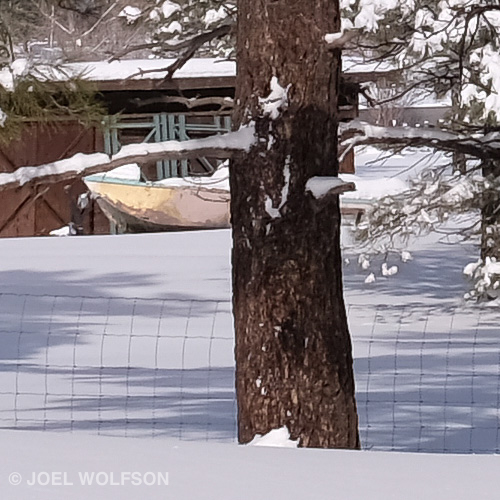
The New Contenders
Enter ON1 Photo Raw 2017.2, MacPhun’s Luminar, and Affinity Photo’s 1.5x update and now you have many more choices. Until now my gold standard for extracting the utmost quality from my Fuji X-Pro2 files was Iridient Developer (ID). In spite of having batch capabilities, ID is not a terribly intuitive program and not great for other jobs such as fast culling. Consequently it adds another step to my workflow, that of processing Fuji RAF (raw) files outside of Lightroom. Read on and you’ll see there are now more options to fit your workflow.
The reason for my focus on the three new aforementioned contenders is that they all have raw processing capabilities for Fuji X-Trans files and support both raw file types, uncompressed and lossless-compressed (L-C). I’ve chosen to stick with the mainstream products that will handle both versions of the Fuji raw files (uncompressed and lossless-compressed) I know that Iridient Developer is not so mainstream but when I first started using my X-Pro2 a year ago it gave me stellar results, great support from the company and is my baseline for comparison. Except Luminar, all are available in both Mac and Windows. A Windows version of Luminar is expected sometime this year.
Workflow Efficiency
The motivation behind all this tedious research is twofold: First, get all that wonderful quality inherent in the X-Trans sensor. BUT not in isolation. Secondly, the best choice for me as a working professional has to be something that will also provide an efficiency in my workflow. Whether you do photography for a living or not, it’s still nice to save time and be efficient.
Right now I import with Lightroom, which has sped up considerably since my initial review of the X-Pro2. Prior to Adobe’s recent updates I was using Photo Mechanic to do importing, key-wording, and culling. Now I can import and keyword just as fast with Lightroom, which I prefer to use, and then I do my culling and rating with Photo Mechanic because it’s much faster than Lightroom for quickly enlarging images to check details.
My Methods
I shot an outdoor scene with a broad range of tones and a lot of detail. I used my X-Pro2 on a solid tripod. I captured the test image with the Fujinon XF 23mm f1.4 which is very sharp across the field of view. I shot RAW+JPEG so you can see how the camera processes the image into a JPEG. I took a 100 percent crop out of the scene with allows you to see fine detail in a fence, tree bark, and pine needles. These types of details are typical of problem areas for Lightroom/ACR. I processed the same file with all of them. In the interest of keeping this realistic I also applied modest sharpening to all the files because that’s what I do normally.
So Which is The Winner?
The short answer is my first choice overall is ON1 Photo Raw. I think Iridient Developer and Affinity Photo 1.5x have slightly better detail extraction (see my Keeping it in perspective section below) but only when you’re pixel peeping. You’re not likely to see a difference among ID, Affinity Photo, and ON1 Photo Raw when it comes to making actual prints (which I am doing for a follow-up article.) But because of versatility and workflow efficiency I prefer using ON1 Photo Raw. Photo Raw has the ability to be a stand-alone solution with browsing, cataloging, processing and a myriad of filters, effects, presets, etc. You can also choose to use just the processing aspects and integrate it into a Lightroom workflow.
Admittedly, comparing Photo Raw to Affinity Photo is a little bit of apples vs oranges because Affinity Photo is really on par with Photoshop as a swiss-army knife of image editing. Because ON1’s Photo Raw has extensive capabilities but with a much friendlier and more intuitive interface I gave the nod to Photo Raw.
Take a look at the crops and make your own decisions.



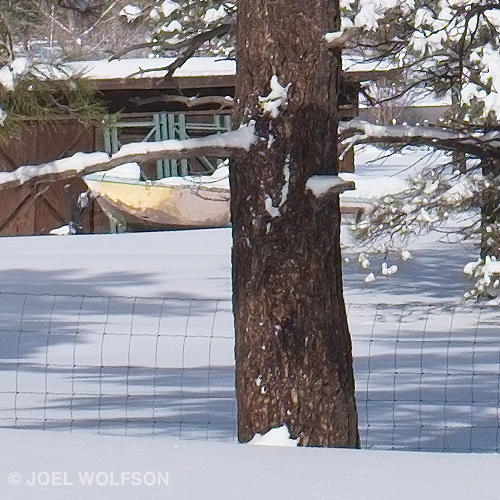
Keeping it all in perspective
Bear in mind that I did these tests because I regularly make large prints so I want to get the absolute best quality I can out of my Fuji files. Even with large prints the differences can be subtle. If you make small prints or just post online you’re not likely to see any difference among the results of these raw processors (except possibly Luminar which is really unacceptable for Fuji raw files at this time.) Although Iridient Developer may have a slight edge purely from a quality standpoint it is subtle and can only be seen by pixel peeping at 100% (1:1) viewing. I am planning to make large prints from these files and report on that in a future article.
ON1’s Commitment to Fuji users
I just started working with the folks at ON1 this past fall. I’ve worked with a number of software companies over the years and I can say that ON1 is on top of their game. Among other things, I have been giving them feedback specifically on optimizing the processing of Fuji X-Trans files in Photo Raw. The release they provided me, which has big improvements, shows the commitment to Fujifilm camera users that I have seen in working with them.
**Use this link and the discount code JW16ON1 to get 15% OFF ON1 Photo Raw**
Happy Shooting!
Joel
 Joel Wolfson is an internationally published photographer who loves teaching as much as shooting. He shares his 30 years of experience as a working pro with other photographers and enthusiasts by way of his workshops, 1 on 1 training, webinars, articles, blog and speaking engagements. His technical articles have been translated for use in more than 30 countries yet he is best known for his artistic images of nature’s fleeting moments and unexpected views of everyday places around the globe. He is one of the pioneers of digital photography having conducted digital photography seminars for Apple and other corporations starting in the early 90s. His roster of notable clients includes numerous publications and fortune 500 companies. He currently works with great affiliates like Topaz Labs and Arizona Highways to have more avenues for working with those wanting to pursue their love of photography. His goal is to make learning and improving one’s photography easy, fun and rewarding.
Joel Wolfson is an internationally published photographer who loves teaching as much as shooting. He shares his 30 years of experience as a working pro with other photographers and enthusiasts by way of his workshops, 1 on 1 training, webinars, articles, blog and speaking engagements. His technical articles have been translated for use in more than 30 countries yet he is best known for his artistic images of nature’s fleeting moments and unexpected views of everyday places around the globe. He is one of the pioneers of digital photography having conducted digital photography seminars for Apple and other corporations starting in the early 90s. His roster of notable clients includes numerous publications and fortune 500 companies. He currently works with great affiliates like Topaz Labs and Arizona Highways to have more avenues for working with those wanting to pursue their love of photography. His goal is to make learning and improving one’s photography easy, fun and rewarding.
A note about product links and affiliations: Some of the links I provide are affiliate links which means I get a small commission, with no additional cost to you, if you click it and end up buying something. It helps keep the lights on as well as supporting this blog and my other free educational resources and articles. So if you use them, thanks! It is always my goal to report my results in a straighforward manner whether or not it favors a particular product.
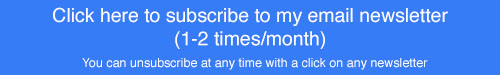
It does look indeed that ON1 improved quite a bit x-trans processing. It also looks to correct CA…Looking forward to get this update but as of today Feb 10th…nothing showed up yet. What is the build number you tested ?
Hi Ben,
Thanks for reading my article. Yes they really improved their Fuji X-Trans processing. I just got an email from ON1 and they have revised the release of 2017.0.2 to Monday, Feb 13th- so you only have to wait a few more days. The build they gave me is an advanced release so I could test it and get some results published before the final release. I understand that they also just seeded a preview version to their Plus community members. But even if you’re not a Plus member you only have to wait until Monday. I revised my article to reflect their revised release date.
Cheers,
Joel
Hey thanks very much for the info !!!
Any time!
Hi! Thanks for the insight. I’ve been thinking of getting On1, but I’m still a little lost in the workflow. Would it be possible to bounce in and out between Lightroom and On1 without loosing the raw conversion made in On1. Or do I have to use On1 as a standalone app, export the converted RAF and then import it to Lightroom to play with it there?
Hi Johan,
Yes it is possible to work easily between ON1 Photo Raw and Lightroom. I do this regularly. You can personalize your own workflow. The ON1 modules can be used as plug-ins or you can use ON1 standalone. It’s up to you. My typical workflow is to import with LR (key-wording on the fly), do my culling and rating in Photo Mechanic (as long as I use star ratings and color coding LR reflects what I’ve done in PM) and then open my final selects in ON1 Photo Raw for conversion. This requires either synching the folder in LR or drag and drop the new file onto the LR icon which brings up the import dialog with your photo(s) pre-checked. These accomplish the same thing in terms of updating your LR catalog. Bear in mind that ON1 Photo Raw can be a stand-alone solution with its browsing and cataloging (“Indexed Folders”) and extensive editing capabilities. Later this year ON1 will be offering a LR migration tool. All that said I still use LR but the cool part is, you have all these different options.
Don’t forget you can use ON1 Photo Raw free for 30 days and decide for yourself. If you decide you want to buy it you can use the same link and code JW16ON1 for a 15% discount
I hope this helps.
Capture One can completely compete with the above when using the correct sharpening settings.
Hi Rick,
Thanks for your comment. I agree that C1 does a great job. As I mentioned in the article I was limiting to mainstream applications that support both lossless-compressed and uncompressed RAF files. At this time C1 does not support lossless-compressed and that was the case with v9 too. Another aspect of doing this comparison is to show that Fuji shooters finally have several options for good raw processing. I also took into account workflow integration, which is why I like using ON1 Photo Raw. I hope to publish another article on sound raw workflow. Just as an example, both Iridient Developer and Luminar required a lot of work on the file just to get the right color and tone and with both it was difficult getting the blue sky to look natural. Whereas the rest of them didn’t require any corrections- only the usual raw optimization. Of course I’m more sensitive to the time involved being a full time pro but I think everyone wants to save time and be efficient.
Agreed on C1 not supporting Fuji’s Compressed. Another irritation is their lack of support for OpenCL for faster editing of Fuji files. I’ve opened multiple support cases with PhaseOne over it and they continually blame Fuji for some unknown reason, while other smaller editors support the functions just fine.
Personally, I think it’s a pissing match over Fuji entering the Medium Format marketplace.
Hi Rick,
Thanks for the comment!
That’s interesting about Phase One possibly having it in for Fuji over the medium format market. I hadn’t thought of it that way. I looked at their supported cameras page and they don’t support Hasselblad or the Leica S but oddly they do support Mamiya-Leaf. Anything’s possible. I know some companies have (mistakenly) underestimated the value of supporting Fujifilm shooters much the same way Sony was ignored for a long time as a viable competitor in the pro market. Also bigger companies move much more slowly to market pressures. Canon is only now just testing prototypes of full frame mirrorless cameras in spite of losing lots of their users to Sony for some time.
There is also the technical side of things. I’ve corresponded with Brian Griffith (brains behind Iridient Developer) about the difficulties of X-Trans files and it took a lot of effort on his part to be able to support lossless-compressed. Of course he had to figure it out on his own as he wasn’t privy to Fuji’s proprietary information. Hard to know whether Phase One just doesn’t care because they view Fuji as insignificant market share and don’t want to commit the resources or they view Fuji as a competitor or perhaps something else altogether.
I certainly get as frusrated as the next photographer over some of the things companies do or don’t do. On the bright side we Fuji shooters do have many more good tools at our disposal than a year ago!
You are right about Phaseone being pissed off. There was a recent article that Capture One would not in anyway, shape or form support the Fuji’s medium format. Very childish. The only piece of software I do not own is Adobe. Won’t go there.
I have been working with On1 Raw since it hit the beta market last December and the latest version is much improved. They like other software makers have embraced the uncompressed file from Fuji, so really C1/Phaseone can blame Fuji all they want but we know who is at fault. Just like Adobe blamed Fuji way back when also turned out to be childish behavior on the part of Adobe. What else is new.
Have you had the chance to try PhotoNinja with Fuji X files? That is another option. Thanks!
Thank you for another review of raw processing software and latest improvements that are being made to processing Fuji raw files.
Did you have a chance to work with Alien Skin Software and their Exposure X2 non-destructive RAW Photo Editor? They list support for Fuji X-Pro 2 and X-T2 as supported raw files.
There are many review for other processing software and hardly any for this one.
Would be great to see where they fall among others.
Thanks!
Hi Eugene, You’re welcome. I haven’t seen much on Exposure X2 either. I do plan to test it and will try to update my results when I do. Thanks for brining it to my attention. The nice thing is that as Fuji shooters we keep getting more and more options. It’s heartening to see various software companies recognizing the growing market the Fuji X system and dedication of its users. Now if we can just get Adobe on board. I need to do some more testing but it looks like the latest version of LR which I used for this comparison is a bit better than in some previous versions.
I have owned Alien Skin and have worked with X2. I think it is a great program but I had a running battle with them about upgrades. My first version was pretty new, couple of months old and they would not honor the upgrade to X2. Good software, bad consumer relations.
Thank’s for a great review.
Could you help me evaluate an element I Like in LRoom. iI can change the fuji film simulation in LR development module.
With On1 Raw can I change film simulation (example Velvia to Acros) as possible in LRoom
I already own On1 Raw but have not been able to use/change Fuji’s film simulations …
Excuse my english writting I am french Canadian ….
Hi Paul,
I also really like the Fuji film simulations in Lightroom. Be aware they are not quite the same as those in-camera but similar enough to be useful. In the current version of ON1 Photo Raw the Fuji film simulations (found in Presets) are limited but my understanding is that ON1 will be adding them this year in an update.
Your english is excellent! And far better than my French!
Hi Joel, Great review and thanks for that. I have been working with On1 Raw, Luminar, Capture one, and Iridient as well as a new company out of Israel called Picktorial. There are a lot of good in expensive softwares that have come to market in the past 12 months, but On1 raw, now that it is fixed is my first choice. It really can take the place of Lightroom, Capture One, Iridient (although I love the detail out of Iridient) and for my needs Photoshop in one package and that really has been my goal. One stop shop.
You said there are a few Fuji film simulations in On1 raw but I have not located them. How about pointing me in that direction, although I probably won’t use them.
Thank’s Joel for your rapid reply. Let’s hope On1 will add them very fast …
I would be great if you would include a blog on your settings and suggestions to better use the Fujji X-T2 …. And in 2017 what’s in you camera bag
Bonjour Paul,
ON1 has them scheduled for this year. Next time I talk with them I’ll ask if they know when and if they are able to divulge a specific time frame. They have said it will be this year so that’s encouraging! My settings and what’s in my camera bag are both on my (long) to-do/to-blog-about list. In the meantime I published a list of Useful Shortcuts and Little Known but Important Facts about the X-Pro2, most of which should apply to the X-T2.
Hi Joel/ Paul
When I bought ON1 during their launch event, I twitted with on a few subjects like Auto Lens corrections and them and FujiFilm Camera presets. Lens corrections was targeted in February (which looks to be happening in the long awaited 2017.2 update) and they mentioned me March-April for Camera films simulations presets.
I’m happy with Affinity and the free Nik software . . .
Dear Jorg, Jos and everyone else using their own favorites:
Thanks for the comments.
The purpose of my article is a comparison of raw processors motivated by an update from ON1 of Photo Raw.
As I have said many times between the article and my comment responses- draw your own conclusions and use what works best for your photos and your workflow. I presented the results and stated my preference for my workflow and images.
Cheers,
Joel
interesting stuff Ben, Do you know if yesterday’s update has now been posted? What I tried a few days ago gave an error when trying to install on my system.
Hi Joel,
thank you very much for the review. I am using the ON1 PhotoRAW myself, not without problems. But what I’d like you to ask now ist the delivery date of the 2017.0.2 – update. It ist now 14.02.2017 here in Germany but there isn’t any news from ON1 in that regard. Are they delayed?
Greetings
Marek
Hey Mike, Marek, David, Benoit, and everyone
IT’S HERE!! They released 2017.0.2 today for immediate download. Below is a blurb they sent me with some info about future releases. In the meantime enjoy the new release. I plan to update you all with some more comparisons I’ve been working on!
From ON1: “ON1 Isn’t Done Yet
ON1 has adopted a new development process with ON1 Photo 2017. This will allow for continuous updates and new features approximately every 4-6 weeks. Several free updates to ON1 Photo are scheduled for the first half of 2017. These include: automatic lens correction, workspaces, compare mode, photo settings, versions, groups (stacks), camera profiles (film looks), updates for new cameras, and much more. Feedback from the ON1 community has been critical in helping prioritize product features. The Photo RAW Project is the best way for users to submit their ideas and feature requests for Photo RAW. Each submission is reviewed by ON1 and then voted on by the community. The more votes an idea gets, the higher likelihood it will get added into the app.”
Has the update you refer to actually been released?
Yeah…finally available. Just installing !! Impressive update as far as change log.
Reading your post, I was encouraged that On ! RAW might be an option, until I read Fitzgerald’s report.
While I understand there can be differences of opinion, it would appear from his post and image Thomas either has a “defective copy” of the software, or there are still some problems to be resolved.
Rick, Jos, David, et al,
I’m going to do a mass reply here as I’ve gotten several comments based on another review of ON1 Photo Raw. Thomas and I have emailed each other about our respective findings. We are working with 2 different builds of the software and have processed images that are completely different. Thomas feels it’s not a matter of opinion- that Photo Raw is not ready for prime time. I don’t want to agree or disagree until I have a chance to re-test with the actual release version that he used and try other types of subjects. For example, if you look at my 100% crops where bright sunlit snow meets dark colored edges, where one might see fringing from CA, there isn’t much to speak of whereas his photo shows very obvious red fringing along edges of white/dark. I should note that personally I am not that worried about CA like that. For the heck of it I imported that photo into LR and fixed the CA with a value of only 3 on the slider. Took me about 10 seconds. That said, software companies should still take care of CA or at least give you the option of using the metadata corrections from the lens manufacturer. I had tested some portraits with my advanced-look build and they were very nice in Photo Raw. They were also nice in Lightroom (not as sharp but that may not be an issue with portraits because you generally want smooth skin and you selectively sharpen the eyes, eyelashes, and lips/teeth/mouth and perhaps the hair)
Now for a real world check. Consider your use and your workflow to decide what is best. In a perfect scenario I’d never have to leave LR but for some of the subjects I shoot, like landscapes with greenery, pine needles, and rocks the worm effect in LR and even SOOC jpegs bother me. I’m not trying to criticize anyone’s favorite raw processor nor am I trying to make anyone look good if they’re not. For the software build and image I tested my choice was Photo Raw. That could change when I test the latest version. I also mentioned in my post that Iridient has the best quality demosaicing (processing) of Fuji X-Trans files. They also have great support and brilliant guy behind the product. That said it’s not an easy interface for the average photographer nor does it fit that smoothly into my workflow. Affinity Photo does a nice job too. Where I think ON1 shines is their interface, versatility, and breadth of tools.
My next phase of testing is going to be making large prints from images processed by different processors. Why? Because that’s what I do with my images. If I end up seeing significant differences in my prints that will be my main deciding factor, not pixel peeping at 1:1. The pixel peeping is a first step and a way to make comparisons that can be seen easily online. BUT prints are what I do so that will be my final deciding factor.
Sooooo. If you’ve read this far, thanks! I hope to publish two more related articles soon: One with results from printing and another about workflow with the Fuji-X system and its unusual but ultimately great sensor design.
Thomas’ reviews for some reason do not seem to be dated so it is hard to tell when he last looked at the software. I do not think it was recently. The early stages of this software were pretty upsetting but each update has certainly improved it and with my X pro 2 and Xt1 files I am pretty satisfied with the results. Thomas writes an excellent blog and has some great products to boot and i would love to see him develop some for On1 Raw but having asked him about that, it does not appear that the effort he would expend would be worth it to him. He needs to update his review however.
Hi Joel —
…I have to say that I have never seen worms with the current Lightroom version on my X-Pro2 unless the sharpness amount is set to silly levels — ie more than about 40 (if really necessary then push the detail slider instead in a landscape). And ON1 is softer without added sharpening than the LR defaults. If you add sharpening then it defaults to “High Pass” which is basically like adding an obscene level of “Clarity” in LR…
David
Hi David, See my other post for response to the rest of your comments. In terms of the worms and other artifacts from LR, they are there but it is subject dependent. They are especially bad with greenery. Rocks and tree bark get a plastic look. This is also true of the SOOC jpegs. See my intial review of the X-Pro2 for examples. ON1 Photo Raw defaults to High Pass but that’s definitely not what you want to use. I usually use USM with a pretty low radius (0.7 or 0.8) and fairly high percentage depending on the subject. Sometimes all you need is some contrast or dynamic contrast or clarity (not LR’s). You can also sharpen it in another program if you wish. All of these things take some practice.
Thanks for reading!
Hi Joel,
The pictures I was looking at were bare trees in snow –basically very similar to what you demonstrated and this plasticy, wormy look I have certainly seen in the past from Lightroom but never with the X-Pro2 and I’m convinced also less with 6.8 on X-E1 photos as well. It would be interesting to know which settings you used as I get much better results than what you are demonstrating, assuming of course that the photo is sharp to begin with!
David, Look at my original review (now updated) of the X-Pro2. You will see the obvious “worm” and “plastic” effects in both the raw and SOOC jpegs. And if you look at the Iridient Developer crops, that don’t exhibit those effects, you will also see the image is razor sharp (23mm 1.4 lens/X-Pro2/tripod)
As I often say, and reiterated in this review, use the tools and workflow that work best for you.
…I certainly don’t want to add to my workflow. Currently I use LR…for processing my raw files from both the X-T1, and X-T2 I am getting some amazing results right from LR…Nice job though!
Joel, I´m seriously worried about the results you have achieved on the Fuji files compared with the results I could achieve with X-T1 files processed on the latest release downloaded the day before yesterday.
Using a portrait of my grand son (2 years old) taken with the 1,4/35mm at f1,4 the RAW immage loaded in OnOne is very soft, visibly softer than in ACR CC2017, all sharpening settings on 0. Loading the file in Affinity Photo, detail sliders on 0, the image is the sharpest of all 3 programs. Applying sharpnes in OneOne despite which sharpening mode is used the result is a big mess. ACR delivers reasonable sharpness, Affinity is achieving a superiour result in sharpness and very fine details like little hairs.
Using the Piccure+ sharpening plug in in PS the result is on Affinity level, preconditioning sharpen settings in ACR on 0, no film simulation active, no crop, when preprocessing the RAF file.
What are your settings in OnOne when processing your test Fuji RAWs, or are you just using OnOne as a plugin in LR/PS? I´d like to find out and understand what I´m doing wrong in OnOne RAW.
Kind regards
Winfried
Hi Winfried,
Pardon my delay. I am just now able to take the time to answer you adequately. Firt of all, every company has their own methods of demosaicing the RAF files and each comes into the program with some amount of sharpness (see my examples on the Fuji X forum of unsharpened crops) Also sharpening is very subject dependent and of course there are other variables like your shooting technique and methods. All that said what I’ve found to work best in ON1 Photo Raw is using the USM method with a small halo (.7 or .8 for 24MP X-Trans), a high percentage (often 300-500 %), and a low threshold (1-3). If done properly this will yield an image that is a bit over sharpened and then you can adjust the opacity slider to taste.
These are just guidelines and based on 24MP files but the principles should work. Your X-T1 being 16MP may require slightly different settings. I will say that the ON1 USM threshold is very sensitive in the low range. If you go much higher than 3 or 4 you may have a harder time achieving nice sharpness.
Right now I’m using ON1 in conjunction with LR. You can, however, use it stand-alone depending on your needs and personal workflow. On1 is planning to release a LR migration tool later this year for those who want to replace LR with ON1 Photo Raw.
Hope this helps.
Cheers,
Joel
Joel, I just tried your ball park settings. From what you are saying you are maxing out the USM sharpening or coming real close to it. It is image dependent and I am working on a raw image of building corner on an up angle. There are vent pipes with vent screens on them, bricks, windows, reflections. It is a pretty good image to test sharpening; Now I am not sure i would stick with USM but in this case I did but only had to go up to 299, with other setting as you recommended. I would be very concerned about coming to max on sharpening because after that there is no where else to go.
Hi Elliot,
Thanks for reading and all the comments. Regarding USM, if you look at my recommendations I am advocating going a little more than you need on sharpening with the idea that you adjust the opacity slider to taste. You can also use this philosophy with layers in PS and adjust the opacity slider there.
You may have to wait for ON1’s future release with additional film simulations to have much of a choice. For what they offer right now you can find them in Develop or Effects > Presets > Film
Cheers,
Joel
Great post, Joel. Thank you! I have OnOne Photo Raw but frankly had not tried it yet and was thinking of dropping it because they email so many weekly marketing solicitations that I’ve become increasingly annoyed and was beginning to think they were scammers. (I’ve tried to communicate that to them directly, but they never respond.) But thanks to your guidance I will dig in and give it a serious evaluation on my own X-Trans files. Many thanks!
Thank you Joel for this review. After reading it, I tried On1 Photo Raw (I use LR) with my X-E2 photos. The “shadows” slider is amazing. I can recover in shadows much more than with LR. BUT, this slider increases the highlights. And the “highlight” slider is less efficient than the LR slider. It create “arctefacts” without transition near clipping highlights. Have you noticed the same thing? (Sorry for my bad english, I’m a french Swiss).
Hi Jérome,
The degree to which you see the posterization or abrupt transitions is both subject and exposure dependent. I too can get these effects, especially with something like the snow mounds in my test scene. I can get them in both LR and Photo Raw but must admit Photo Raw is more prone to it. I will say that normal adjustments, at least with this scene, don’t cause problems with either program. Your overall assessment I think is pretty good. Photo Raw has a more versatile shadow slider and LR has a more precise highlight slider. In a scene that has bright areas in which you want detail you are better off underexposing from “normal” metering and then pushing values in post capture processing. This is essentially what the DR200 and DR400 settings do to your jpegs but you can apply the same logic to raw. This is especially useful for “ISO-less” sensors like that in the X-Pro2/X-T2 and your X-E2. I probably need to write an article on this subject too!
By the way, your English is great! The Swiss never cease to amaze me with their multiple language skills.
Joel, I notice a peculiar problem on both the ON1 and Luminar picture examples in your article above. Look at the light green scaffolding behind the boat leaning against the building. The horizontal strut on the right side scaffolding displays jagged edges. Additionally, the ON1 example also slight jagged edges visible on the left side scaffoldings’ horizontal strut (not as noticeable as the right side).
Considering that these are 100% crops, I would have a concern that this issue would be more apparent in certain types of images of which I can think of numerous examples. I would like to hear you comments on this (thanks).
Hi Dirk,
Thanks for the observations and comments. I just scrutinized these more by blowing up the 100% crops to about 800% on a retina display. Of course this is ridiculous magnification and has nothing to do with reality but I wanted to see how straight line objects at different angles are rendered by Iridient versus ON1. There are artifacts in Iridient on one of the diagonal wood struts that are smoother with ON1. And as you observed the horizontals are rendered better with Iridient. I’m skeptical that any of this will show up in a print. Brian Griffith, the amazing brain behind Iridient has told me that there are always compromises in deciding how to demosaic the data, whether a traditional Bayer pattern or X-Trans. BOTTOM LINE: There are 3 key ways to see which raw processor is right for you 1. Process your own images and use ones that are representative of the subjects you shoot. 2. Look at the results how you use them. If you make 20×16 prints then look at those. If you want to approximate scrutinizing a very large print then examine the image at 50% (100% is unrealistic for most purposes.) 3. Pick the processor that fits your workflow. Chances are good your results will look great with ON1, Iridient, or Affinity Photo so pick the one that gives you the most efficient workflow and versatility.
Stay tuned for my print tests.
Very great post, but could you provide the files for downoad? I thik this way anyone can check the results and do a comparison with its favorite photo editor. This should be really helpfull in convincing people how good is On1.
Hi Rado,
Thanks. I’m glad you enjoyed the post. I know there are a lot of comments to which I’ve responded but if you go through them you’ll see that I emphasize the importance of how these various raw processors work with your images and your workflow. I’m not trying to convince anyone of how good one processor is over the other. They each have their assets. I posted the crops and although I expressed my opinions I asked people to draw their own conclusions. As I have often said: If you ask 2 photographers you’ll get 3 opinions 😉
Cheers,
Joel
Dear Mr. Wolfson,
Did you already have the opportunity to have a try with Fujifilm files and RAWPower.
RAWPower is in the beginning but concerning the unacceptable low light noise with ON1 RAW it’s night & day.
Regards fron Belgium.
J a c q u e s
Dear Jacques,
I haven’t found a particular problem with noise in the shadows with any of the top 3 processors (ON1, AfPh, ID). If you are using a high ISO and/or long exposures and/or your sharpening parameters are off you could see a shadow noise. I did find an export bug in an earlier version of ON1 that oversharpened but that should be fixed in the current version. I have not had a chance to try RAWPower. As I’ve said many times- Use whatever processor works best with your images and your workflow. AND be realistic– If you post your images online, look at those results. If you make large prints, look at those results. I may have to write a separate article on noise. A proper sharpening workflow (capture, selective, output) is critical and there is a psychological component to noise. Those who have never shot film and even some of those who have, think that all noise is bad. We have gotten spoiled by digital cameras and their ability to offer virtually noiseless images, even at high ISO with the better sensors/cameras. Every plug-in company out there has many ways to add grain/noise into your image for a film look. So much of this is personal taste.
Hi,
It is a interesting and informative exchange here. Can someone comment on ON1’s handling of Canon 5D Mk iii raw format? Which is a better one – ON1 or Sffinity Photo?
Regards,
Ashutosh
Hi Ashutosh,
I think you can use any raw processor you want. If you are already using Lightroom and want to continue using it but would like some of the extensive capabilities of ON1 Photo Raw they play nicely with each other. You could also use ON1 Photo Raw stand alone. I’ve tried 5D Mk II files and they look about the same in ON1 and LR. I don’t have any Mark III files on hand to try but I’d be surprised if you don’t get excellent processing from either of these and many others. The reason I tested the Fuji files is they are a special case with the X-Trans processor and until recently there hasn’t been much consistency among different processors. Also there are major players like Phase One C1 Pro that still don’t support lossless-compressed.
As far as I know ON1 has no distortion correction, not automatically nor manual. Luminar for sure has no correction possibility , as confirmed by them. So both are useless for me because I use the 18mm from Fuji a lot. Affinity offers automatically and manual correction. So Affinity wins easy, for me
It’s coming as part of a scheduled update for ON1. I’m not sure about that lens specifically but they are definitely scheduled to add lens corrections.
Hi Joel,
Do you know when this update is scheduled?
Thanks for an informative review!
Hi Dan,
Thanks for reading and glad you found it useful! I’m not sure which update to which you are referring? The current version is 2017.11.0.2.3518 with regular updates scheduled through 2017. So far they haven’t charged for any of them once you buy Photo Raw. Here is their list of features that will be added the first half of 2017. Essentially this is a brand new product written from the ground up to be a true raw processor and to some extent a file management system. In addition to things like lens corrections/profiles they also have planned a migration tool for Lightroom for those who want to switch over completely and use Photo Raw as a stand-alone. However, you don’t have to do that and it continues to play nicely with Lightroom and Photoshop. Hope this helps.
Cheers,
Joel
Hi Joel,
are you still working with ON1 and is your positive opinion still holding?
Thanks
Hi Rodney,
The short answer is yes. As always I keep any eye on other software too. ON1, Macphun, and Topaz are all bringing out updates at a very rapid pace. ON1 is a good choice for an all-around program but I still use Lightroom for its database/searching/keyword capabilities and I’ll jump into Luminar or Topaz Studio for specific tasks that they do better than others. ON1’s best assets are its speed and versatility. They also do a decent job of X-Trans processing and will likely be coming out with film profiles by the end of the year. There is no one panacea, especially for X-Trans raw but products are improving rapidly. Hope this helps
Cheers,
Joel
Penso ON1 è molto buono con file di Fuji.
Joel