Topaz’s New Speedier A.I. Clear Removes Noise AND Sharpens Your Images
The video above is a review of Topaz A.I. Clear using examples and tips with this time-saving and useful tool for removing noise and enhancing detail. It is a Pro Adjustment, which is a paid enhancement for the free Topaz Studio.
I started using Topaz AI Clear in June when it was first released and also did a review of it then. Topaz just released a new version that has some really useful new tools along with a fairly significant speed increase. In the meantime I’ve been able to use AI Clear on a lot of different images. You can see a couple of examples and the Pro Adjustment in action by watching the video and get a feel for it with different types of subjects.
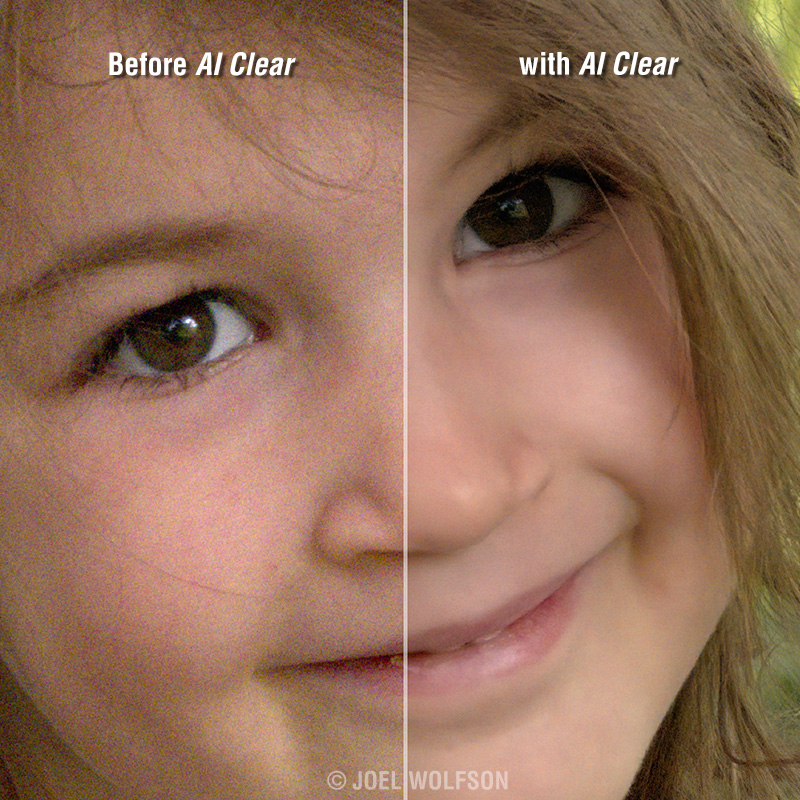
Bottom Line
If you’ve been on the fence about buying A.I. Clear there really aren’t any downsides with this new version. Considering the amount of time it can save you, I think the cost is quite reasonable ( $51 if you use my coupon code JWOLFSON ) It’s significantly faster than the previous version and it now automatically evaluates the image to determine the “model strength” which is the amount of noise suppression. Most of the time it chooses well but you still can select it yourself. There is also an “Enhance Sharpness” option with low and high settings. I find this to be a pretty subtle effect. The biggest advantages are the speed increase and automatic model strength. The artificial intelligence does an amazing job of distinguishing detail from noise. I find myself using this on just about every image I bring into Studio because even when I don’t need any noise reduction it does a great job with capture sharpening.
The video I made should give you a good idea of how it works and what it does.
Happy Shooting (and processing)!
Joel
Joel Wolfson is an internationally published photographer who loves teaching as much as shooting. He shares his 30 years of experience as a working pro with other photographers and enthusiasts by way of his workshops, 1 on 1 training, webinars, articles, blog and speaking engagements. His technical articles have been translated for use in more than 30 countries yet he is best known for his artistic images of nature’s fleeting moments and unexpected views of everyday places around the globe. He is one of the pioneers of digital photography having conducted digital photography seminars for Apple and other corporations starting in the early 90s. His roster of notable clients includes numerous publications and fortune 500 companies. He currently works with great affiliates like Arizona Highways, Topaz Labs, ON1, and Skylum/Macphun to have more avenues for working with those wanting to pursue their love of photography. His goal is to make learning and improving one’s photography easy, fun and rewarding.
is an internationally published photographer who loves teaching as much as shooting. He shares his 30 years of experience as a working pro with other photographers and enthusiasts by way of his workshops, 1 on 1 training, webinars, articles, blog and speaking engagements. His technical articles have been translated for use in more than 30 countries yet he is best known for his artistic images of nature’s fleeting moments and unexpected views of everyday places around the globe. He is one of the pioneers of digital photography having conducted digital photography seminars for Apple and other corporations starting in the early 90s. His roster of notable clients includes numerous publications and fortune 500 companies. He currently works with great affiliates like Arizona Highways, Topaz Labs, ON1, and Skylum/Macphun to have more avenues for working with those wanting to pursue their love of photography. His goal is to make learning and improving one’s photography easy, fun and rewarding.
Disclosure about product links and affiliations: Some of the links I provide are affiliate links which means I get a small commission, with no additional cost to you, if you click it and end up buying something. It helps keep the lights on as well as supporting this blog and my other free educational resources and articles. So if you use them, thanks! It is always my goal to report my results in a straighforward manner whether or not it favors a particular product.
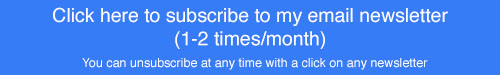
hello Joel,
Nice tutos about AI clear.
Not sure lot of people are using Topaz studio for raw processing.
I am using lightroom for raw processing.
How do we proceed in that case with basic exposure, black, white,… and lightroom noise reduction ?
does AI clear work nice on a tif ?
is AI clear much better than lightroom/ACR noise reduction, ON1 photoraw 2019, DXO photolab2 or DXO/NIK dfine ?
best regards
marc
Hi Marc,
Thanks. Topaz is definitely a bit of an underdog but they are on a roll with their A.I. products like A.I. Clear and A.I. Gigapixel. AI Clear works great on a TIFF. In fact I often do my initial processing in ON1 Photo Raw (Lightroom is fine too) and then hop into Topaz Studio for A.I. Clear and some of their other unique adjustments. I use a multi-program workflow: Lightroom as a database and search engine, ON1 as a main hub though I plan to migrate my LR catalog to ON1 as well. I then hop into Topaz Studio and Skylum’s Luminar for their unique assets. And yes, I like AI Clear better than most of the denoise tools out there. It is far better than LR. Mainly because of its intelligence and simplicity- and it also sharpens at the same time, which is a time saver. Things like Nik dfine, Noiseware, and Topaz DeNoise are all great but time consuming. For now A.I. Clear is my go-to
Happy Shooting,
Joel
Given you are trying to show changes in removal of noise and increased detail, a higher resolution video would have been much better. The window initially shown is way to small to see any changes. With full screen, there are not enough pixels to clearly show what is happening.
It’s always a challenge showing detailed techniques with video. For this reason I also included 100% crop photos on my blog which shows it more clearly in case people couldn’t tell the full effect from the video. Of course I did use 1080p which is the HQ standard on youtube though not always ideal. I’m sorry if it didn’t come across well on your computer and/or connection. I would also suggest using the free trial and give it a go for yourself! That’s the best way to see it CLEARly (pun intended)
Happy Shooting (and processing),
Joel
thanks for the video demo, was very useful
You’re most welcome. I’m glad you found it useful!
Cheers,
Joel