Topaz’s New AI Clear eliminates image noise intelligently
The video above is a quick preview and demonstration of Topaz Labs’ new AI Clear Pro Adjustment for Topaz Studio.
This week Topaz will be officially releasing AI Clear, a Pro Adjustment for Studio which uses Artificial Intelligence to optimize reducing noise without sacrificing detail.
While the concept of controlling noisy images with detail retention isn’t new, the real beauty of AI Clear is its simplicity and ease of use. While Topaz’s DeNoise plug-in has always been one of the best noise reduction plug-ins out there, it has a learning curve with eleven different sliders and it takes some time to optimize an image. You can get to the same result much faster with AI Clear.
AI Clear is essentially one slider. I tried it on some really noisy images shot at high ISO and it handled them well. With my preliminary testing it looks like it will be a big time saver both for individual images and batch processing.

This Pro Adjustment works from within Topaz’s free, yet powerful, raw processor called Studio (see my recent review comparing raw processors.) If you already have Studio then just make sure you update it to the most recent version and AI Clear will appear in your Adjustments. You can try it for 30 days for free. If you decide to buy it, use coupon code JWOLFSON and you’ll get 15% off.
Batch Processing
I have yet to put the batch processing to a real test. But because it uses AI to evaluate each image individually, it should work much better than batching images with non-AI noise reduction. I spoke with the folks at Topaz and they recommend batching similar types of images. For example, batching a bunch of images of same/similar subjects shot at night with high ISO rather mixing drastically different images. This may be obvious from the settings I demonstrate here in the video versus the portrait example above but I wanted to point it out nonetheless.
I’d recommend giving AI Clear a try which you can do for 30 days at no charge. If you have or shoot a lot of high ISO and/or long exposure images it could save you a lot of time.
Happy Shooting,
Joel
Joel Wolfson is an internationally published photographer who loves teaching as much as shooting. He shares his 30 years of experience as a working pro with other photographers and enthusiasts by way of his workshops, 1 on 1 training, webinars, articles, blog and speaking engagements. His technical articles have been translated for use in more than 30 countries yet he is best known for his artistic images of nature’s fleeting moments and unexpected views of everyday places around the globe. He is one of the pioneers of digital photography having conducted digital photography seminars for Apple and other corporations starting in the early 90s. His roster of notable clients includes numerous publications and fortune 500 companies. He currently works with great affiliates like Arizona Highways, Topaz Labs, ON1, and Skylum/Macphun to have more avenues for working with those wanting to pursue their love of photography. His goal is to make learning and improving one’s photography easy, fun and rewarding.
is an internationally published photographer who loves teaching as much as shooting. He shares his 30 years of experience as a working pro with other photographers and enthusiasts by way of his workshops, 1 on 1 training, webinars, articles, blog and speaking engagements. His technical articles have been translated for use in more than 30 countries yet he is best known for his artistic images of nature’s fleeting moments and unexpected views of everyday places around the globe. He is one of the pioneers of digital photography having conducted digital photography seminars for Apple and other corporations starting in the early 90s. His roster of notable clients includes numerous publications and fortune 500 companies. He currently works with great affiliates like Arizona Highways, Topaz Labs, ON1, and Skylum/Macphun to have more avenues for working with those wanting to pursue their love of photography. His goal is to make learning and improving one’s photography easy, fun and rewarding.
Disclosure about product links and affiliations: Some of the links I provide are affiliate links which means I get a small commission, with no additional cost to you, if you click it and end up buying something. It helps keep the lights on as well as supporting this blog and my other free educational resources and articles. So if you use them, thanks! It is always my goal to report my results in a straighforward manner whether or not it favors a particular product.
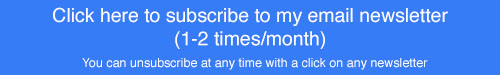
thank you for your review of Topaz AI Clear, is there a manual or a link on how to batch. i want to purchase this product but want to make sure it will batch. can’t find instructions anywhere.
Hi Steve, You’re welcome and I’m glad you found it useful.
Here’s a link to a help page for AI Clear. And here’s one for batch processing. Remember that you can use a full working version free for 30 days so that would be your best opportunity to try the batch processing.
If you decide to buy it, use code JWOLFSON and you’ll get 15% off 🙂
Hope this helps.
Happy Shooting,
Joel
I cannot find a try it free on the Topaz site. I own all of the 95% of all the Topaz products but I can’t find it. Do you know where they are hiding it? 🙂
The instructions are kind of buried in my post: ” If you already have Studio then just make sure you update it to the most recent version and AI Clear will appear in your Adjustments. You can try it for 30 days for free. If you decide to buy it, use coupon code JWOLFSON and you’ll get 15% off.”
Hope this helps.
Joel