
After 10 Years of Using Lightroom
I’m now transitioning to ON1 Photo Raw 2018
I just got back from Phoenix conducting a seminar at the Arizona Highways Focus on Photography Symposium entitiled: A New Age in Raw Workflow with ON1 Photo Raw. I got a lot of great questions so I’ll incorporate those in this assessment of using the new release of Photo Raw 2018 in a real world workflow.
Special Fuji Section included (below)
Bottom Line First
Those of you that know me or my reviews know I like to give the bottom line first. I’ve already established in previous reviews that ON1 Photo Raw is a top choice of mine for non-destructive raw processing but I want to expand on that: I am in the process of moving towards ON1 Photo Raw as my main workflow hub. This is saying a lot as I’ve been using Lightroom daily for 10 years and have more than 130,000 images cataloged with it. On top of that I shoot Fuji X-Trans cameras which have been a special challenge for developers of raw processors. Read on for more elaboration and the details comparing Lightroom in my real world assessment.
After 10 years of using Lightroom, why I’m leery of continuing with it
The straw that broke the workflow-camel’s back for me has been my loss of confidence in Adobe and Lightroom. For years it’s been unbearably slow. Last month Adobe released two variations of Lightroom amidst much dismay and confusion among users due to the naming scheme and other issues such as over-writing previous versions owned by users when they installed a trial of Lightroom Classic CC (which replaces Lightroom CC, not to be confused with the former Lightroom CC.) Just the name “Classic” implies its inevitable demise and with the Adobe addiction model of selling, you won’t have anything to show for years of paying monthly fees when it either goes away or you decide you don’t want to continue paying. If you go for the new Lightroom CC then you’ll be paying even more and Adobe will be holding your images hostage, er “hosted” on their servers (aka Adobe Cloud.)
**Download a Free Trial of Photo Raw 2018 new release here**
An Exciting New Age in Raw Workflow
I’m excited about all the great choices we have now for raw workflow. Historically we’ve always needed multiple programs and now there are dozens of plug-ins that provide wonderful options and save us time. That doesn’t mean we can’t substantially streamline our workflow. ON1 Photo Raw has been leading the charge with a new model of workflow efficiency that I call a multipurpose hub solution (yes, I just made up that term.) By this I mean we can still maintain a hub-type model, which for most of us was Lightroom, but not have to constantly hop in and out of Lightroom, Photoshop, multiple plug-ins, specialty programs, and wait ten or twenty seconds for each image to render. Enter ON1 Photo Raw 2018.
ON1, the Multipurpose Hub Solution
ON1’s roots are in plug-ins offering versatility, interoperability and efficiency. So it makes sense they would lead the charge to combine this with a useful hub that combines a browser with optional cataloging, fast powerful processing for tasks previously relegated to plug-ins, special effects and textures, a myriad of presets, customizable workspaces, numerous tools for versatile and accurate masking (perhaps my favorite part), and all for a current special of $80 or 64 for an upgrade (with code JW17ON1). Even at regular price it’s only $96/$80 respectively (with code JW17ON1) There is no subscription required.
My Top 7 reasons Photo Raw 2018 rocks
Browser and optional catalog
Photo Raw 2017 has already shown us a convenient and fairly quick browser that eliminates the need to import to a catalog but still has some filter and search abilities. You can also catalog/index folders if you want and this will extend your searching capabilities to search across all indexed folders.
I normally don’t include correspondence from companies but I thought this quote was relevant. I received it in an email from ON1 as I was writing this review: “Looking ahead we are investing heavily in DAM… (as well as a few other tricks we aren’t quite ready to share publicly).” For those who don’t know “DAM” is an acronym of digital asset management, meaning managing your images.
Masking and Magic Brush
There are several new additions to the already useful masking tools in this 2018 release. The Magic Brush (smart, edge-aware brush) from the previous version is worth the price of entry alone but masking updates include luminosity mask, photoshop-like levels sliders, a tonal range limiter called “Window”, color range masking, overall mask density, and feathering. This doesn’t even take into account all the refinement tools like chisel, refine, blur, and the “Masking Bug” which includes a host of presets for linear, radial and other gradients and a menu of gradient shapes.
The “Plug-ins” are Built In
The adjustments, labeled “Filters” are extensive and function like layers, each with the comprehensive masking tools mentioned above plus an opacity slider for each. In addition to covering the usual adjustments needed for raw files, you can apply almost any effect imaginable, all with the efficiency of around 30 filters (8 in the Develop module, 23 in the Effects module.) The specialized effects like Sunshine, Vintage, Borders, Textures, etc. are broken out on their own. In addition you can add as many layers as you please of Local Adjustments on top the other filters. Add to that a gear icon inside each Filter and Local Adjustments panel which drops down another panel with blending modes and further refinements to narrow the effect to tonal ranges or colors.
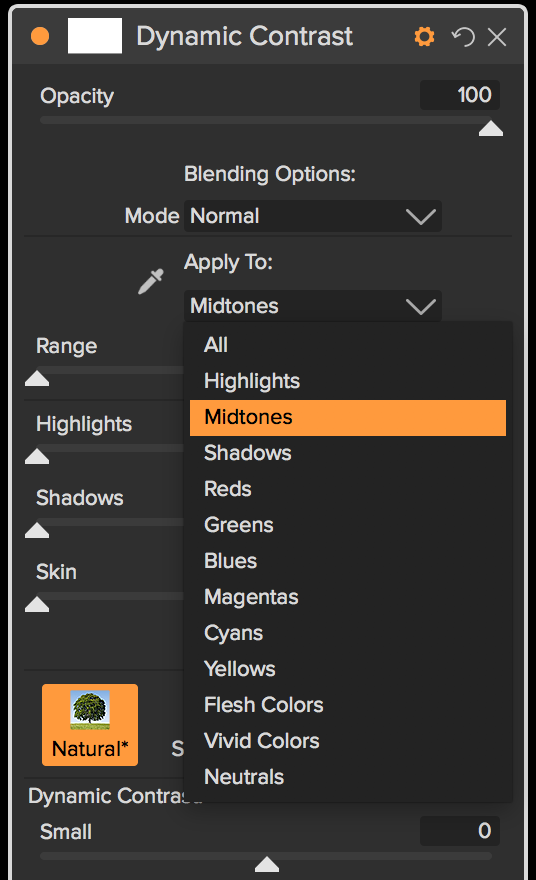
Dynamic Contrast
This is an essential tool for adding a sense of depth and dimension to an image. In addition to useful presets, it breaks out contrast into three sliders labeled small, medium and large. I think these are supposed to relate to size of details but it seems to control contrast ranges so I think of it more like low, medium, and high amounts of contrast. In the end the labeling doesn’t matter because it does a superb job of specific contrast adjustments. Because all filters act like layers, I will even use Dynamic Contrast more than once with different masks or using tonal range tweaks to target adjustments to specific areas.
Color Enhancer
Like Dynamic Contrast this filter is comprehensive and powerful but for adjusting color temperature, overall saturation and vibrance as well as hue, saturation, and brightness of individual colors. Combined with all the masking tools along with color/tonal range limiters, I will often use multiple layers of Color Enhancer to isolate adjustments to various parts of the image.
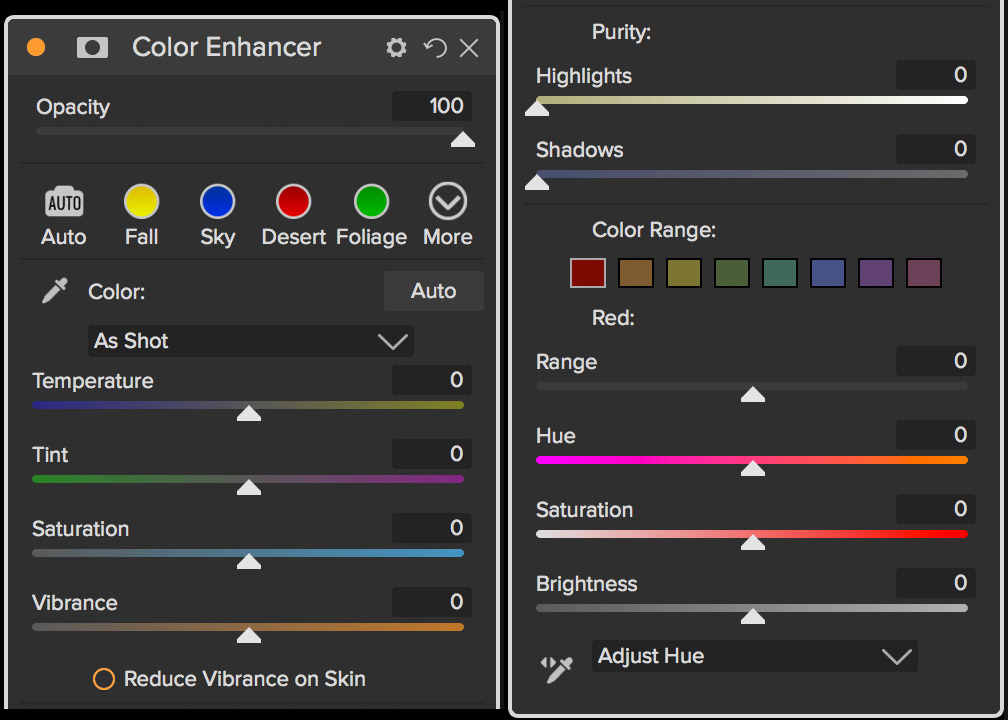
Superb Capture Sharpening and Then Some
The Details Panel in the Browse module has a sharpening slider that works better for capture sharpening than most other software, including plug-ins, that I’ve tried. It’s subtle and fast and I usually just use that slider without having to use the masking. I don’t hesitate to use it in the 70-100 percent range.
If I want more sharpening, whether that is selective or overall I can add a Sharpening filter/layer in the Effects module. Then I can choose among progressive, my favorite, or high pass or unsharp mask along with highlight, shadow and skin tone protection and all the usual masking, tonal, and color constraint options. Contrast this to Lightroom where it is usually fussy, requires several sliders/parameters and then I’m often not that satisfied so end up using something like Topaz Detail, which I really like but it does add time to the equation.
Completing the sharpening workflow, there are numerous presets and a myriad of options for output sharpening in the Resize module.
This optional migration of your Lightroom catalog(s) is really more of a one time use tool if you decide you want switch to Photo Raw as your main hub and take advantage of its catalog/indexing and multipurpose solution approach. The dialog is self explanatory and as you can see by the check boxes you don’t have to migrate collections or copies of images (with LR adjustments.) I think the most compelling reason to do this is for users that make extensive use of collections in Lightroom for organization. If you are organized with your folders and files you may choose not to migrate your catalog at all. You can just index folders on the fly as you use Photo Raw.
OK, there might be a number 8
I really like the fact that ON1 Photo Raw has been developed based on customer feature requests and feedback. ON1 calls it the ON1 Photo Raw Project.
Other significant new features for 2018 are HDR (high dynamic range) processing which is done in 32 bit space (that’s a good thing) and panoramic stitching capabilities. I’ve only tried each a few times but both worked well in my initial trial. Although I didn’t run into any issues with stitching there is a dialog that comes up to tell you there can sometimes be issues with a combination of shooting in Auto and lenses with significant (and uncorrected) falloff. ON1 says in the dialog they are working to correct this.
**Fuji X-Trans**
I have two main reasons for using ON1 Photo Raw as my main hub and raw processor of my Fuji X-Trans files.
Before stating those, I want to put this in context with Lightroom. When I got my first Fuji X-Pro2 I almost dumped that wonderful camera based on the images I saw in Lightroom. My first review of the X-Pro2 reflected these sentiments (Fuji X-Pro, A Love-Hate Relationship). I ended up changing my whole workflow having to add Photo Mechanic and Iridient Developer to the mix. Add to this, Photoshop and my use of plug-ins from several vendors and that’s a whole lot of digital juggling and hopping around. A lot of great improvements have come along in 19 months, though not much on the IQ front with Lightroom and Adobe’s recent upgrade doesn’t impress me. Although CC Classic makes better use of embedded/sidecar files for screen rendering, what about the 130K+ images I already have cataloged?
The bottom line with RAF X-Trans files for me is that, although I use deconvolution for sharpening in Lightroom, it just doesn’t work on many images with foliage and rocks/rock formations. I also still see some problems with rim and side light. The one area Lightroom excels is DAM (digital asset management). So up to this release of 2018, I’ve been using Lightroom mainly for DAM but processing the bulk of my RAF files in ON1 Photo Raw with some hops into various plug-ins that have effects I like or need. I’ve looked at many other options besides ON1 (see “Coming” at the bottom of this section.) But I usually shoot lossless compressed and ON1 handles that well, providing accurate color and is quite fast. I will be the first to admit that this industry brings changes and updates all the time and I’m always doing my best to keep up. I’ve found it is best to be open and flexible if you want to have an efficient workflow and it is also important to enjoy the process. And last but not least, use what achieves these goals for you. After using ON1 for a couple years, my current choice as a main hub for me is Photo Raw.
So now with that background my two main reasons for using ON1 as a Fuji shooter are:
First, ON1 has shown a continued commitment to Fuji users. Also being a smaller developer allows them to be more nimble and responsive. As we Fuji shooters know, the X-Trans sensors are capable of amazing image quality but have been a thorn in the side of developers of raw processors. Just look at the past 9 months since ON1 introduced X-Trans processing in Photo Raw 2017. There have been numerous processing improvements, the addition of lens corrections, and their team is working on film profiles.
Secondly, I’m looking at the big picture (pun intended.) ON1 has a well rounded real world solution for someone like me that does image management and processing on a daily basis with lots of images. I’m also taking into account a variety of output from large fine art prints to the web and many things in between. Yes I can get slightly better acutance with Iridient but it’s not a comprehensive solution and getting accurate color is tricky. Not to mention extra steps for separate processing and the differences are often only seen pixel peeping vs my real world needs.
Coming: I am developing some Fujifilm specific presets. Also I am currently working on an updated comparison of software for Fuji shooters but taking into account many factors, not just acutance/sharpness. I’m looking at processing times, color accuracy and more. And as soon as I can allocate the resources I will be spinning off a separate Fuji website. You can view the current content on XProTour.com Stay tuned. If you’re not already subscribed to my newsletter you can do so to be informed of these things as I publish them.
Cons of Photo Raw
Now that I’ve mostly raved about ON1 Photo Raw 2018 I’d be remiss in my duties if I didn’t point out some of the downsides. They are not major (or I wouldn’t be using it) and I’ve mentioned most of them to Dan Harlacher who is instrumental in development at ON1. To date ON1 has been responsive with bug fixes and new features. So I am hopeful these things will be resolved in updates.
• I would like to see more keyboard shortcuts, especially with switching modules. Also I should be able to use the arrow keys to go from image to image in the filmstrip while in the Develop or Effects modules. This can save valuable time culling or finding the best image without having to go back to the Browse module
• Photo Raw doesn’t retain filter/search settings when switching folders or drives. Additionally there should be an option to reatain these settings when you quit and later reopen the program.
• It needs more extensive naming features, especially auto date-naming with different formatting options. I’ve been told this is coming.
• Although the print engine is perfectly usable but I’d like to see a more robust one like the one in Lightroom.
• I want to see background processing for output so I can continue to work on images. Also the output speed is fine on my fast iMac but much slower on my MacBook Pro (see comments for this post)
Conclusion
I’m making the transition from Lightroom to ON1 Photo Raw as my main hub. I think that sums up my views. In the spirit of comparison and my real world view of this I’m not abandoning Lightroom entirely. It still has its uses. I may be in the minority but I use the slidehow and web modules and I think it has a great print engine. That said, my prediction is that as time marches on I will tire of the monthly fees and find other ways to accomplish these functions.
One more thing: I really enjoy using ON1 Photo Raw. I often dread using Lightroom because it’s so slow. I know the update improved speed a bit but only with new imports when you check the embedded/sidecar option. Well I’ve already got 130 thousand+ images imported.
The enjoyment of using Photo Raw combined with its efficiency, ON1’s commitment to Fuji shooters like me and everything I’ve mentioned above makes it well worth it.
Try it out first with a free trial of the full release version
OR you can get a discount on an upgrade or new purchase (20% off with code JW17ON1) When you do upgrade or buy it you get a bunch of extras too:
- HDR, Pano, & Masking Courses
- Monthly Loyalty Rewards
- Free Technical Support
- For Mac and Windows
- 30-day Money Back Guarantee
Happy Shooting!
Joel
Joel Wolfson is an internationally published photographer who loves teaching as much as shooting. He shares his 30 years of experience as a working pro with other photographers and enthusiasts by way of his workshops, 1 on 1 training, webinars, articles, blog and speaking engagements. His technical articles have been translated for use in more than 30 countries yet he is best known for his artistic images of nature’s fleeting moments and unexpected views of everyday places around the globe. He is one of the pioneers of digital photography having conducted digital photography seminars for Apple and other corporations starting in the early 90s. His roster of notable clients includes numerous publications and fortune 500 companies. He currently works with great affiliates like Arizona Highways, Topaz Labs, ON1, and Macphun to have more avenues for working with those wanting to pursue their love of photography. His goal is to make learning and improving one’s photography easy, fun and rewarding.
is an internationally published photographer who loves teaching as much as shooting. He shares his 30 years of experience as a working pro with other photographers and enthusiasts by way of his workshops, 1 on 1 training, webinars, articles, blog and speaking engagements. His technical articles have been translated for use in more than 30 countries yet he is best known for his artistic images of nature’s fleeting moments and unexpected views of everyday places around the globe. He is one of the pioneers of digital photography having conducted digital photography seminars for Apple and other corporations starting in the early 90s. His roster of notable clients includes numerous publications and fortune 500 companies. He currently works with great affiliates like Arizona Highways, Topaz Labs, ON1, and Macphun to have more avenues for working with those wanting to pursue their love of photography. His goal is to make learning and improving one’s photography easy, fun and rewarding.
A note about product links and affiliations: Some of the links I provide are affiliate links which means I get a small commission, with no additional cost to you, if you click it and end up buying something. It helps keep the lights on as well as supporting this blog and my other free educational resources and articles. So if you use them, thanks! It is always my goal to report my results in a straighforward manner whether or not it favors a particular product.
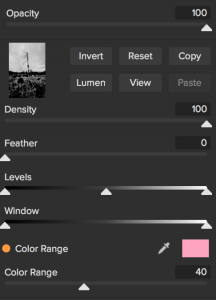
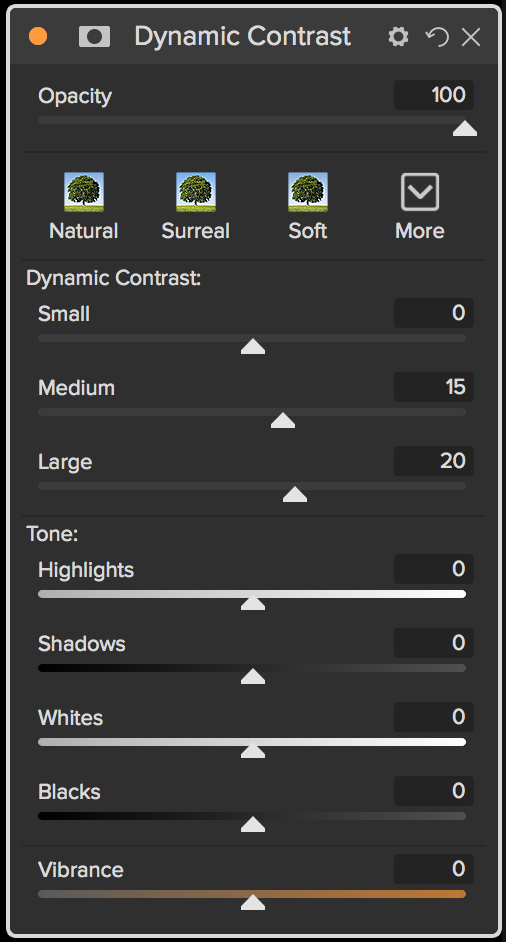

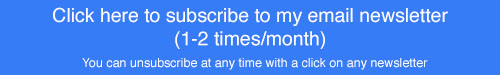
I will be trying out this program during the winter and make a switch as well hopefully. I’m also looking to get a Fuji camera (switching from my good and old Sony NEX 6), so it’s good to know this program will work great with the RAF file
Hi Yael,
Let me know how you like it. Although the NEX 6 is a nice camera I think you’ll really like the switch to Fuji. They’re user interface and ergonomics are much nicer.
Cheers,
Joel
As someone looking for an alternative to Lr, I came very close to pulling the trigger on Photo RAW 2018. The deal killer for me was the lack of a History Panel. I tend to experiment with multiple iterations of various edits. The ability to directly jump back and forth between different edits is critical as soon as I’m comparing more than two different alternatives at a time. Work arounds (like creating the equivalent of snapshots) tend to be cumbersome and require the user to anticipate the need in advance. Hopefully this feature gets implemented in Photo RAW at some point.
Hi Tim,
I too, would like to have a history panel though it’s not a deal breaker for me with ON1’s versions (aka virtual copies), compare mode and filters/layers that can be turned on and off or checking degree of an effect with the opacity slider. Have you tried this? If you’re comparing iterations of steps on the same image all you have to do is make a version or versions of it, turn off or adjust opacity of whatever effect you want to compare and just use compare mode to look at the versions. In LR it’s more cumbersome when you want to compare degrees of an effect and you can’t enlarge compared images if you have more than 2 as you have to use Survey mode (vs Compare which is limited to 2 images in LR).
If you don’t already have a trial version of Photo Raw 2018, I would try this method out. To answer your question, history is on the request list through ON1’s customer feedback system which they use to determine new features. It is a medium priority so it will likely get added but based on user demand, perhaps not in the next upgrade.
The price is $100 and your code takes that down to $80 (not sure why your article says $64) and then tax takes it back to $96 so I guess I save a whopping $4….yippee 🙂
Trouble is, I like a lot of others I suspect can afford $10 pm but not a $100 one off. Rock and hard place spring to mind. I’ll have to get LR 6 back and then cancel my sub and work with the standalone for a few months and save up I guess..
Hi Stuart,
Thanks for pointing out the pricing flaw. I had to write this before release and inadvertently used an old upgrade promotion price I saw. I have corrected it. You still save $20. Your sales tax on $80 is $16? That’s 20%! Holy crap. I can’t do much about your local sales tax and I sure don’t want to become a politician to effect such change. I understand it if you can’t swing the lump sum. Your strategy to save up sounds like a good one.
Thanks for the heads up and reading the review.
Cheers,
Joel
Thanks for the review! My question for you and ON1 is regarding Fuji film simulations; are they available within this software?
Hi Barry,
Thanks, glad you enjoyed it. Yes, Fuji film profiles are coming. The answer is buried in the first paragraph of my Fuji section. I could have emphasized it better. Here’s a post I did on it in July if you want to read more. Of course the bottom line is yes and as soon as I can get a date out of ON1 I’ll let everyone know here and in my newesletter.
Happy Shooting!
Joel
Thank You for a great review.However there is one thing that’s keep me from going all in and that is speed issues. Yes, browsing is very fast, but moving from one photo to the next in Develop is way slow. Even exporting takes a lot of time compared to LR.
After a photo session is fast to decide which photos are worth developing. Now ON1 can’t keep up with other apps I have tried. Some speed optimazation now that most features are in place will be most welcome.
Hi Lars,
You’re welcome and thanks for reading it. As you probably saw in my review I mentioned the lack of ability to use the arrow keys to quickly go from image to image while in Develop or Effects vs Browse. I’ve already conveyed this to one of the lead developers at ON1. Personally I do my culling, zooming to check detail and rating in the Browse module because that is fastest.
As for export times: You prompted me to do a controlled test and LR is a tiny bit faster to the tune of about 2 seconds per image when outputting full res (24MP) files to TIFF ProPhoto 16 bit uncompressed (192MB ea) written to an external array. I did the same adjustments in each program. This is all on a fast machine loaded with memory. BUT looking at this in context, there is zero time importing with ON1 and it’s about 2 sec/image with LR with a fast machine just doing an “Add” from an SSD drive- basically ideal conditions. That 2 sec./image LR advantage is more than taken up by the import process.
Although right now quick culling/zooming in LR Develop is faster than ON1 Develop I find my overall time spent is less and more enjoyable in ON1. Also I can do far more in ON1 because all of what used to be plug-ins is now part of the program and to do the same thing with LR requires hopping into plug-ins and/or Photoshop. That’s just my situation though. YMMV.
And of course with workflow, I advocate what works best for you and your situation.
Cheers,
Joel
Your export figures doesn’t match mine at all. I just did a test and exported 20 images from both ON1 and Lightroom Classic. I did one test exporting to PSD and one with JPEG.
Please note that ON1 is locked during export. LRC does the export in background, hence I can still work with my photos during export. I run this test on the latest MacBook Pro with 16 GB of RAM and 2 TB of SSD.
My results:
PSD: ON1 13.25 s/photo, LRC 4,2 s/photo
JPEG: ON1 8.75 s/photo, LRC 4.45 s/photo
I know that exporting is just one part of the workflow. Still it shows that there are some potential for improvement in ON1.
Hi Lars,
Hmmm. Obviously some other factors going on here. I did my previous test on a 2017 5K iMac i7/32 GB RAM/1 TB SSD but wrote it to an external Drobo using hard drives. Because of your findings I just ran my test again on my MacBook Pro which is more than 3 years old: i7/8GB RAM/512 GB SSD. Same parameters as before. This time LR was much faster than ON1 but not by the same factor you’re seeing.
So on my end, using my iMac shows very little difference between LR and ON1 but not so with my MacBook Pro. There are so many variables it’s hard to know what’s going on. I’m thinking the biggest difference, at least in my case, is most likely the GPU vs the processor or SSDs but who knows- could be several factors combined.
I’ll bring this up with ON1 because there is definite room for improvement. What I’ve been doing up to now (pre 2018) is using LR for DAM and ON1 for processing with occasional side trips to Luminar and/or Topaz depending on my needs. I know most of us would like to have a one-size-fits-all and this latest version of ON1 is darn close. Perhaps you are already using this approach and if you’re happy then just continue until ON1 works these issues out or you find something else that fits your workflow.
On the upside ON1 does bug fixes and adds features very quickly. Just look at ON1 2017 in February vs the current 2018 version (9 months). And I’ve also seen this responsiveness with both Skylum/Macphun and Topaz. Contrast that to Adobe which has take 3+ years to address the rendering and import speed issues and their brilliant solution is use embedded/sidecar previews. Duh. Everyone else has been doing that for years.
Export vs LR MacBook Pro (v2018 1.0 12.0.0.4006):
RAF raw files to full res w/toning,sharpening,vignette to TIFF 16 bit ProPhoto RGB
ON1: 15.8 sec/image; LR: 8.75 sec/image.
—
Export vs LR iMac 5K 2017 (same parameters as above)
ON1: 6.6 sec/image; LR: 4.5 sec/image.
Hi
I tried On1 12 months ago and was not impressed. (I use Lr and PS – the standalone non-sub versions). Biggest problem is that its hard to find a raw processor that handles Fuji RAF compressed files. Does the 2018 version support compressed RAF or just uncompressed RAF? The 2018 version looks promising and your review is appreciated. Lets see what other users say after a couple of months use. I agree with you that moving away from Adobe due to its subscription model is a good move. Its not a cost decision, its an emotional one, I know, but..
Hi Edward,
Thanks and I’m glad you found the review useful. Yes ON1 has been supporting compressed RAF for some time, even in the 2017 edition but only just after you tried it- about 9 months ago. Compressed is basically all I shoot. I have seen improvements along the way and 2018 does a great job with compressed RAF files. I have done a few articles on this along the way. I think it became more viable for a main program for Fuji shooters in June when they introduced Fuji lens profiles. They are also working on Fuji film profiles for an update in the near future.
Their free trial is the full working version of 2018 good for 30 days and even with a purchase they have a 30 day money back guarantee. Sounds like 60 days to me 🙂
Cheers,
Joel
Hello Joel, great article. At the moment I use ACDSee photo Studio for Mac. Will I be able to import my catalog, with all my information, into On1?
Hi David,
Thanks! Sorry, I don’t know the answer to that one. I’ll have to refer you to ON1 for that.
Isn’t that product still in beta? If so, maybe you haven’t been using long enough that it would be a big deal to switch? Either way I hope you find the right solution. I’m an advocate of just using what works best for you to have the most efficient workflow and highest level of enjoyment 🙂
I’m upset that they are charging so much for the upgrade. I bought the 2017 version, and now it’s time to upgrade already. I’m still using my LR6, which works well for me. Not sure if it’s worth upgrading at this point.
As a longtime ON1 user I am still waiting for the support of 2 screens. For my workflow it is essential to have 2 screens and I wonder what the hell is so complicated to program this. As long as there is no solution I won’t upgrade. One more annoyance as I tested the software – it isn’t as stable as I want and finally I didn’t get any answer regarding my questions within a month, thus for now I don’t really trust the guys of ON1 and I´d like to because I am no fan of Adobe either.
Hi Ernst,
I think you will see dual monitor support come to ON1. You can place your vote for it on thier ideas/project page. Bear in mind that Photo Raw hasn’t even been out a year and it has far more capabilities than Lightroom did several years into development and it is a fraction of the cost. It took Adobe almost 2 years to add multiple monitor support and at that point I paid $450 with only a fraction of ON1’s power. I know our expectations are higher these days and I don’t think what you’re asking is complicated but ON1 prioritizes added features based on user feedback. Their resources are not unlimited like Adobe’s. And look where that’s gotten Adobe! You certainly don’t have to upgrade.
Regarding your support issues. That isn’t the norm for ON1. Did you submit your questions more than once? Not that you should have to but I’m willing to try and help if I can.
On an unrelated note, do you have realtionship to the legendary photographer of the same name?
Joel
It is irrelevant that it took Adobe a long time to implement dual monitor support. It is relevant that it is available now in Lightroom as well as other RAW processors. (I use DxO Photo Lab.) Why wait for vaporware when excellent alternatives are available,
Hi Jerry,
Thanks for your input. If dual monitor support is a crucial feature for a user, then you’re correct that others have implemented it. Although I like ON1 as my main processor I still us Luminar, Topaz, and LR for some of their unique capabilities. I wish there were one single product that did everything but that isn’t the case. For example you use DxO which does a superb job on many file types. But being a Fuji user I can’t use DxO because they don’t support it.
Happy Shooting,
Joel
Hi Joel,
I’ve been having a good look at this software over the past few days for use with my Fuji X-Pro2, originally alerted by your insightful review. Initially I had problems with stability but after getting a cheap new graphics card yesterday, crashes seem to be a thing of the past, touch wood. I must say, it’s a seriously impressive piece of software. Often too lazy to do as much with my photos as I might because of the horrendous learning curve in PS (the now ageing CS5.1), I appreciate that 99% of my photos can be processed in just one app. The clarity and detail is excellent in ON1 2018 –second to none. I see no specific weaknesses in the colour though a little use of the sunshine filter can give the warmth I often crave. The biggie is of course the huge array of local editing features which even I can just about get my head around with the help of a tutorial or two. And real layers which are PS compatible for the >1% where that is needed. Browse mode is fast even on my 7 year old system (due to be upgraded fairly soon), develop or filter probably around the same as LR which is so so.
Having also a look at LR so called Classic. After 2/12 years you might expect a bit of work but what do we see? The same old fuzzy details in my landscapes and hardly any new features. Of course LT has a big head start over ON1 but to be honest, the only major thing I can see that ON1 2018 is still missing is a proper print module. it’s a bit daft to have to go into LR just to print two photos on one sheet! I’m assuming the developers are aware of this? Direct synch with photo sharing sites like Flickr really ought to be there as well though some direct fileshare cloud sites already are. I guess I can keep LR 6 in the meantime to plug the few holes in ON1
ON1 2018 now has an additional 20% off to add to your 20% though of course Europeans lose about 20% in tax. Still, that’s pretty reasonable, I reckon!
David
Hi David,
Thanks for your insights- you called attention to some important aspects of ON1. It is my recollection that ON1 is working to improve the print module. As you say, Adobe has been at it a long time and their progress was still much slower than ON1 has been. I agree that LR has a fabulous print engine and I still use it for some images. Regarding the full screen view, here’s what I do when on my laptop where screen real estate is scarce: While in Browse, first the Tab key to get rid of the side panels, then Cntl-Cmd-F (F11 on PC) which fills the screen and then if you have the filmstrip going, simply hit the F key to get rid of that. I would like to see somthing equivalent to the F key in LR but this method I’ve described works well and is quick. When I’m on my desktop I don’t feel the need because I have a large hi-res monitor but definitely useful for a laptop.
Cheers,
Joel
Hi Joel — thanks for your reply. I’ve already been hitting tab to clear the side panels and have the ON1 application window at full screen. That still leaves thin toolbars all the way round as well as the menu so we’re still some way from the full screen view which others have requested unless I’ve missed something. All you then need is to ensure the arrow keys are enabled for navigation like in every other piece of software. Even Windows Photo viewer can do that. It’s probably just an oversight as I can hardly imagine such a thing would take long to code considering how much genius is already in the software.
oh, I nearly forgot –no full screen preview is really daft in this day and age if you’re to use this as a DAM which will be my aim. Surely that will come soon (unless I missed something here)?
Joel, thanks for the review. I too am making the switch. One difference I’ve noticed about On1 vs. Lightroom is that I tend to import everything into Lightroom and only the keepers in On1. This is probably purely subjective, but my Lightroom catalog has a lot of junk in it, whereas the more deliberate/less automated process in On1 leads to better “photo hygiene.” Also, I agree that the stack of filters in the On1 workflow obviates the need for a history panel. The filter approach is actually superior to Lightroom, since you can make a change to a step that was WITHIN your workflow, whereas in Lightroom, you must jump back to some earlier point, make your change, and then recreate all the steps you took after it.
That’s a great clarification of the ease and efficiency of using filters. Also interesting that ON1 leads you to better “photo hygiene” (great expression btw)
Cheers,
Joel
I have not found how to go from On1 Raw 2018 to plug-ins like Topaz or NIK, or to Photoshop or Affinity for editing that On1 Raw cannot do. Am I missing something, or are they?
Hi Philip,
There are two ways to hop into Plug-ins. You can right click on the image and you’ll probably see the Nik Plug-ins (I think that is a default) plus one at the bottom of the list that says “Send to Other Application…” This list is also under the File menu. You can use any plug-in that can operate as a stand-alone such as Topaz Studio, ReMask, Texture Effects, Impression, DeNoise, etc., Luminar, Aurora, All the Nik plug-ins, etc.
Once you use one, it then appears in the list from that point on. I’ve found Topaz Studio the most glitch free. The glitch/bug I’ve seen is that after you have processed your image in a plug-in outside of ON1 it doesn’t look any different in ON1 until you magnify it and sometimes you have to quit and relaunch to see the thumbnail rendered properly. I’ve found Nik to be the most problematic but Nik hasn’t been updated in many years. Luminar works well too.
I plan to notify ON1 about this.
Hope this helps.
Joel
I am an amateur, and I use Canon rather than Fuji kit. I have never used Lightroom. Over the years I have accumulated Elements 14, DxO and some of it’s companion products, and ON1.
ON1 18 blew me away.
It takes time to learn all the intricacies of any complex software product and I have to confess I have never yet used all the capabilities of any of them. DxO was easy but limited, but I processed all my RAW files there first. Then I used Elements to eliminate dust, condensation markes etc.
I was still trying to find a stiching program that worked well and was easy. compared to all these,
ON1 just seemed too different to learn without bringing any real benefits, and I had actually decided to stop using it altogether. However, I tried the beta of 18 and I simply couldn’t believe how simple and powerful the stitching was. And then I tried some other aspects, and in the short time between getting the beta and getting the final release I have decided to make it my main application.
I love it. I am very happy with the cost – I think it compares very well with any equivalent.
p.s. after about 5 years of focusing on my photography I am still at the bottom of a steep learning curve. Witness this – I have struggled with panoramas, and not just because of the stitching.
Suddenly at a course I was introduced to the concept of shooting my panaorama shots in portrait mode! What a head-smacking realisation that was. Combine that with ON1’s new stitching and wham! I have sold a photograph and more than recovered the cost of ON1 instantly.
This is a great story. So glad it has worked out for you and congrats on your sale!
Joel, thanks for the very useful review. I am a long time user of On1, LR, and DxO. I prefer DxO for raw conversion because of the excellent way it handles contrast, noise, and lens corrections. I use On1 for final adjustments. LR is used for DAM. The way LR and DxO communicate using the DNG format makes this all work for me. I would like to abandon LR and use On1 for DAM, but two things currently prevent that. The biggest issue of the two for me is the flat collections used by On1. I use collection sets and find flat collections impractical. Only offering flat collections seems to me to be a major negative for On1, especially as a LR alternative. The other issue is that I have not found a way to have the seamless exchange using DNGs between On1 and DxO that I have with LR and DxO.
Hi John,
Can you clarify what you mean by “flat collections”? You may already be aware but in ON1 “Albums” are what LR calls “Collections” and you can do either smart albums, using multiple search/filter/ranking criteria, or just standard albums where you drag and drop or create an album from a selection. That latter is what I would think of as flat but I may be off base on this so please let me know if you mean something else. Also I’m not sure what you mean about DNGs between ON1 and DxO. I haven’t used DxO for some time so perhaps it would be obvious were I up on the latest versions. However I would love to know the details.
Cheers,
Joel
I would call that a “spot on” review; and an honest one in that On1 it’s not perfect yet. I too have been using Lr since version 2 and Lr is certainly the DAM program by which all others will be and are judged. On1 has a way to go before I will call On1 my first organiser/editing program; mainly because I’m so used to Lr and I’m so glad I don’t go past Lr5. On1 is my photoshop program although I still use Pse12 for a few multi-file layering jobs — because of being very used to it. I never went past PSCS3
Yep; it is harder for old dogs to learn new tricks. There have been many times I turned away from On1, however there is far more to like than dislike IMO. Give it time and I’m believe On1 will be my only editing program
Keyboard short cuts: it’s pity (annoy) all programs cannot or do not copy PS shortcuts
As for the Fuji dramas — ya should have bought an Oly :p lol . I will never go back to an old fashioned DSLR
I recently got v2018 for the first time- I was a little hesitant but decided to roll the dice anyway. WOW.
I’ve used Photoshop since v2, Lightroom since the beginning and about 3 years ago switched to Capture One b/c of Adobes greed and sloppiness (Jobs was right) .
While C1 has more refined control over color and better highlight/shadow recovery, it lacks a decent DAM (even though they own Expression, now Media Pro). Although they have adjustment layers, the auto-masking abilities are also pretty week.
On1 has smart masking that exceeds all others. In addition you get adjustable luminosity masks, color range masks, of course all the painting and gradient tools. The haze slider is fantastic as well.
This relatively new piece of software runs good on my older (2011) I7 16GB Win 7 machine and I’ve not suffered a single crash or slowdown (wish I could say the same for MacPhun Aurora).
The HDR feature works pretty well (not quite up to ezHDR) and panorama stitching is still hit and miss (admittedly in beta form).
In addition, thanks to on1, I’ve finally gotten all my photos arranged back into a proper folder structure after years of Lightroom laziness.
Bravo On1! Keep up the good work, develop that DAM and we can put Lightroom on the uninstall list for good.
Hi Jeff,
So glad it is working well for you. I agree they have a fantastic array of masking tools.
Cheers,
Joel
just a small update on a curiosity. We both suggest being able to use arrow keys to browse in Develop and Effects. I notice, though that you can indeed use the arrow keys provided a) the filmstrip is showing and b), most interestingly, the mouse pointer is in the filmstrip. Obviously this is pretty wierd programming but it is actually quite helpful as a stopgap!
David
Hmmm. That is rather curious. Thanks for your discovery- I’ll be using it.
Cheers,
Joel
Earlier this year, I too made the switch to ON1 Photo 2018 from Adobe Lightroom/Photoshop for management and editing of my personal photography. I’m an amateur photographer for the past 20 years, who left a pro-photography career that spanned 15 years.
It took some effort to trust On1 with my entire digital workflow and image management, but having done so I’m enjoying ON1 tools, results and methods. And frankly I enjoy post-processing in On1 more that I did in LR for many of the reasons listed in your article.
Yes there are some bugs and a couple of missing features but their are workarounds and advantages that mitigate them. Key among them is the photographer-centric approach of the ON1 team and their tools and resources available in the ON1 Plus package.
Hi James,
Thanks for the comments. It’s great to get feedback from people who are using it on a regular basis. I hope to get a pre-release build of 2018.5 so I can review it. They are adding some important features that I believe will really refine it- like raw+jpeg, camera profiles, culling in Develop, etc. If you’re on my newsletter list you’ll be notified when I review it.
Cheers,
Joel
Just updated ON1 Photo RAW 2018.5 expecting to completely drop adobe, but for my surprise, Fuji fuls simulations are WAY OFF totally different, RAF files are also “granier”. LUT work ok. but I still cant drop LR… money wasted.. please compare LR to ON1 RAF files and Classic Chrome camera profile..
Hi Sergio,
I compared profiles in my review of the ON1 update yesterday. I didn’t look at Classic Chrome but showed Provia (good) and Velvia (not so good.) I haven’t seen RAF files looking granier than in Lightroom…perhaps a sharpening setting in one and/or the other?
If you bought ON1 in the last 30 days they will give you a refund.
I use ON1 as my main processor but I still use LR for a few other tasks such as slideshows, quick websites for clients, and books. If you are past the refund period I wouldn’t give up on Photo Raw quite yet. They are good at responding to feedback and are likely to improve the Fujifilm camera profiles.
Happy Shooting,
Joel